Purchase Orders are a great tool to get visibility into the expected spend in your organisation. In Dynamics GP, it is important that Purchase Orders are reviewed periodically and maintained.
When a goods are receipted against a PO line, the line is automatically closed out if the quantities match or are within the set tolerance level (GP2013 onwards).
For those that aren’t automatically closed, you need to tell the system that you will no longer be receiving the remainder.
This document will deal with closing PO lines where the goods have never been received. For those that have been received but not invoiced, additional steps are needed.
Transactions -- Purchasing -- Edit Purchase Orders
Select your Purchase Order document (only PO’s that have not been moved to history will appear).
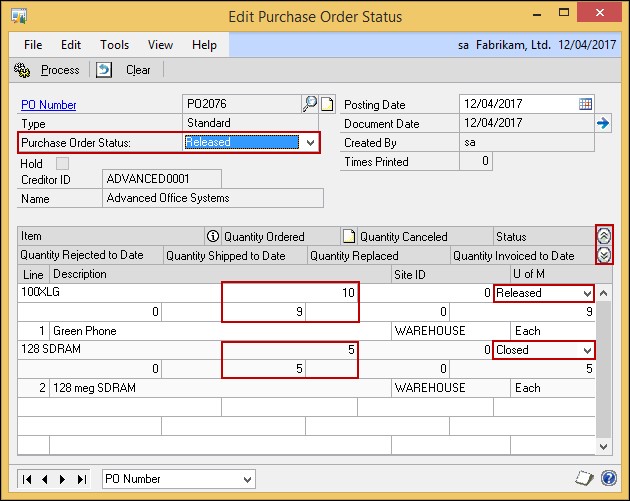
The simplest way to close the remaining lines is to change the Overall Purchase Order Status to Closed. Click the Process button and this will close out any remaining lines.
Remove Completed Purchase Orders
This sounds scary because of the word “remove”. It suggests that we are taking data out of the accounting system. In this instance, we are not.
To clear purchase orders out of the lookup windows and move them to history, you need to run the Remove Completed Purchase Orders routine.
Tools -- Routines -- Purchasing -- Remove Completed Purchase Orders
You can set restrictions, however, this isn’t totally necessary because any non-complete orders won’t move anyway. You can still look at Historical Purchase Orders, it just takes it out of everyday transactional screens. From a technical perspective, this moves the details from the POP10xxx tables to the POP30xxx tables.
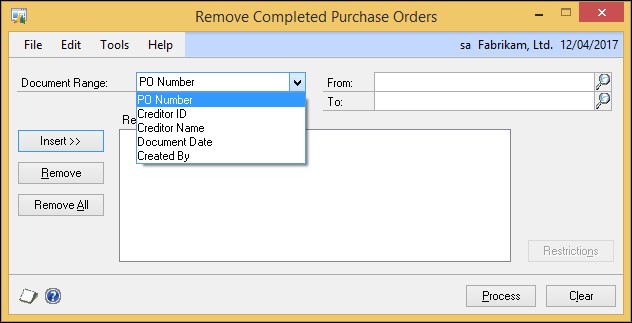
Heather Roggeveen is a MS Dynamics GP Consultant with Olympic Software. After 15 years of working with the end user all the way from designing the solution to user training, she has become a Dynamics GP expert. Heather regularly shares her knowledge, including tips and tricks for end users in her blog articles. Follow her on Twitter @HRoggeveen to be notified of her latest articles. You can also like Olympic Software on Facebook or follow us on LinkedIn or on Twitter @OlympicSoftware. For more information about Dynamics GP and how it could benefit your business, view the Dynamics GP page on our website or give us a call, 09-357 0022.
