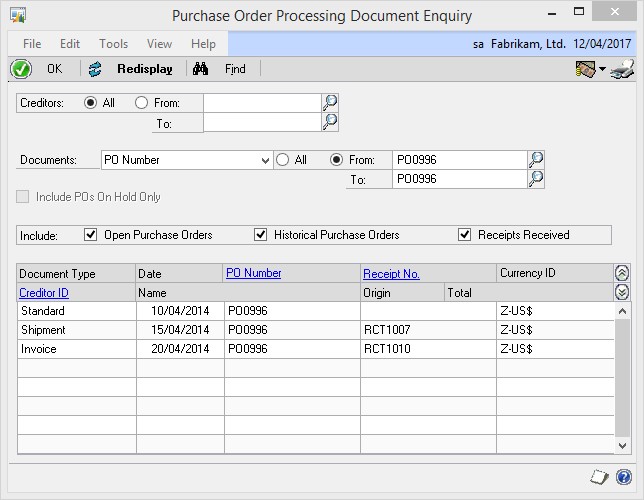The easiest way to find all details related to a Purchase Order document (including Goods Receipts and Invoice Matching) is to use the Purchase Order Processing Document Enquiry window.
Enquiry --> Purchasing --> Purchase Order Documents
You can restrict the search by Creditor, PO Number, Receipt Number or Purchase Order Date.
Selecting to include Open Purchase Orders, Historical Purchase Orders and Receipts Received will show a full trail for a specific PO Number.
The drill-through link to PO Number will take you to the original PO Document. The drill-through to Receipt No will take you to the shipment or shipment / invoice document as relevant.
Heather Roggeveen is a MS Dynamics GP Consultant with Olympic Software. After 15 years of working with the end user all the way from designing the solution to user training, she has become a Dynamics GP expert. Heather regularly shares her knowledge, including tips and tricks for end users in her blog articles. Follow her on Twitter @HRoggeveen to be notified of her latest articles. You can also like Olympic Software on Facebook or follow us on LinkedIn or on Twitter @OlympicSoftware. For more information about Dynamics GP and how it could benefit your business, view the Dynamics GP page on our website or give us a call, 09-357 0022.