Do you make use of Default Purchases Accounts and additional GL Distribution descriptions? If so, fantastic – if not, you need to read this post.
Default Purchases Accounts
It is possible to set up default purchases accounts against your suppliers so that users are not searching through the entire chart of accounts each time they enter an invoice. This can have two main benefits:
1. Speed up data entry
2. Reduce mistakes with incorrect coding
Let me give you an example:
You have supplier that you use only for travel. The cost of the travel can be coded to one or more internal departments, but is almost always coded to travel. You can set the supplier card up to have all the travel accounts as a restricted look up list as below:
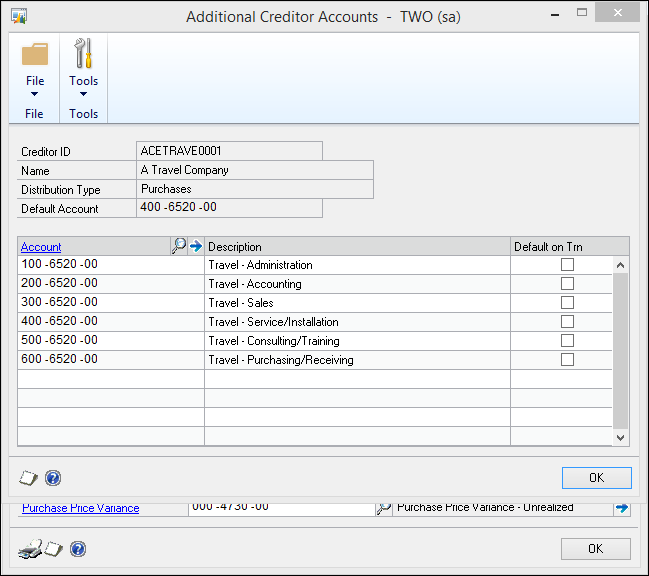
The impact of doing this is that when users look up the account in transaction entry, by default they are presented with the smaller list. If the coding needs to be different for a particular transaction, the user can switch to the full chart and select as needed.
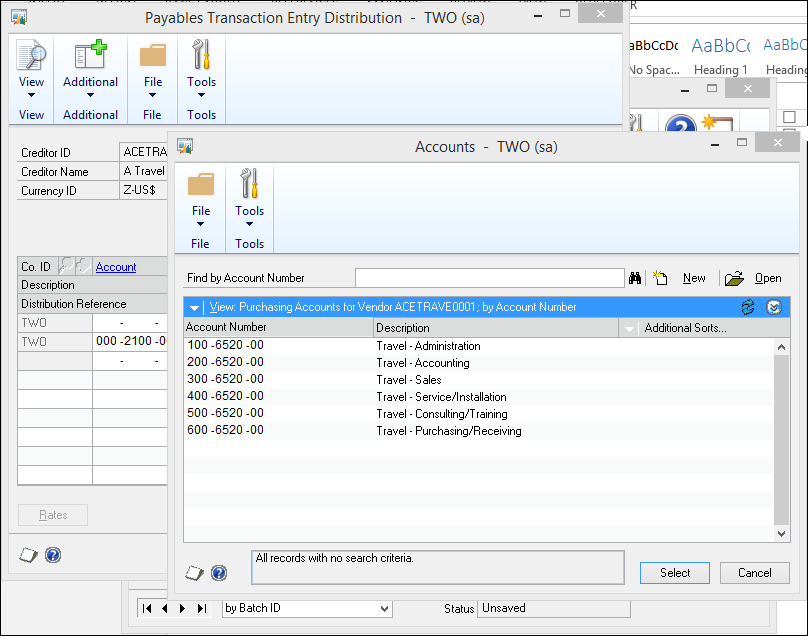
For a full demonstration, have a look at this short video that I recorded a couple of years ago.
[embed]https://www.youtube.com/watch?v=D7E1Uxv1eFQ&feature=youtu.be[/embed]
GL Distributions
In almost every data entry screen where a GL code can be entered, you have the ability to add an additional reference. This reference posts through to the General Ledger and can then easily be viewed by the accountants using SmartList or other reporting tools.
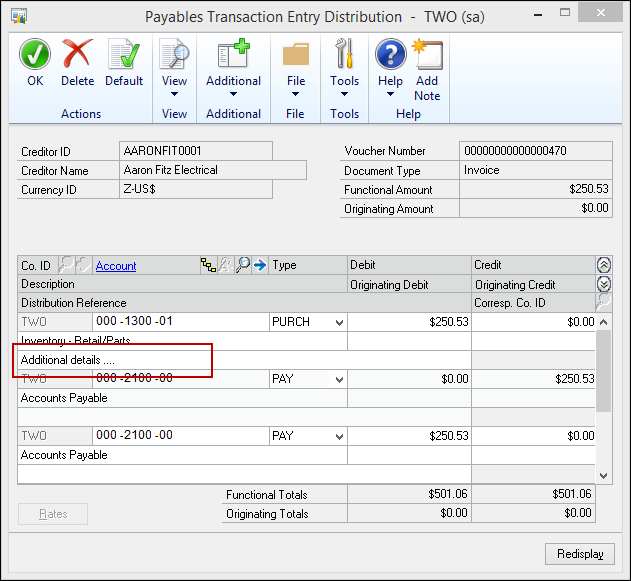
This field should be utilised when there is further information to add. If the description for the overall transaction describes what is needed, then don’t add information here for the sake of it – that just increases data entry.
I have seen sites use this where they might be:
- Coding to a clearing account for future recharges – include the recharge details in the line.
- Adding details of who flew on a particular flight when processing the monthly travel card statement.
- Additional details needed for Fixed Assets
This is another feature that I recorded a video on a couple of years back.
Heather Roggeveen is a MS Dynamics GP Consultant with Olympic Software. After 15 years of working with the end user all the way from designing the solution to user training, she has become a Dynamics GP expert. Heather regularly shares her knowledge, including tips and tricks for end users in her blog articles. Follow her on Twitter @HRoggeveen to be notified of her latest articles. You can also like Olympic Software on Facebook or follow us on LinkedIn or on Twitter @OlympicSoftware. For more information about Dynamics GP and how it could benefit your business, view the Dynamics GP page on our website or give us a call, 09-357 0022.
