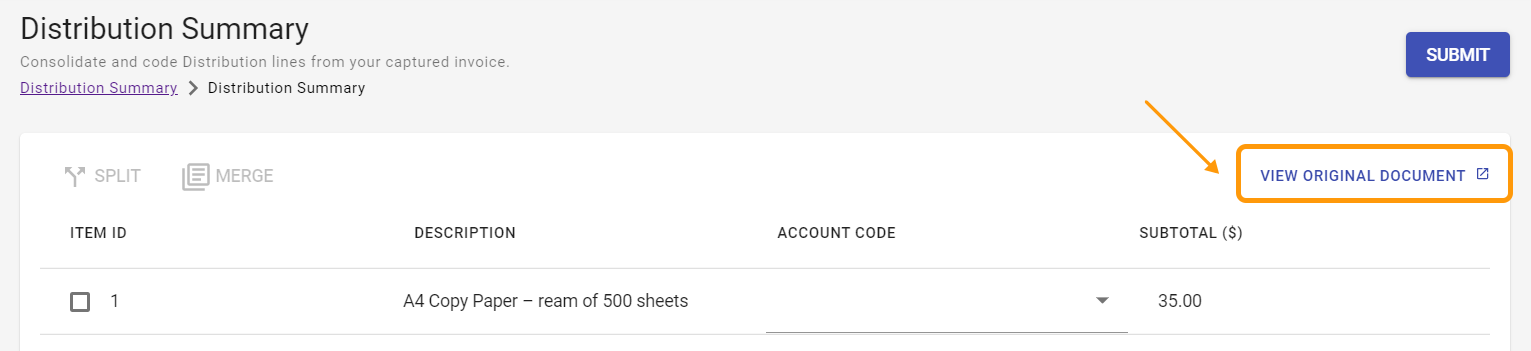We've just released an exciting new feature on the DX2 platform to help you to solve processing issues that are typically manual.
Distribution Summary to code multi-line invoices
The administration to code Invoice Statements where the various lines require splitting and merging to get the correct distributions across divisions or branches has always been a fairly manual task generally done in Excel.
Now in DX2 you can redirect those large Invoice/Statements post capture to our new Distribution Summary area where you can manipulate the data to your requirements pre-approval.
Examples – Travel invoices split across divisions. Vet bills on farms - various lines merged to a single amount to code to a certain GL Code – i.e. all lines for drugs. Vodafone account – different page per branch coded to those specific branch GL Codes.
Once in the Distributions Summary screen there are various actions you can take:
Split a Line
Select 1 line and click the Split button.
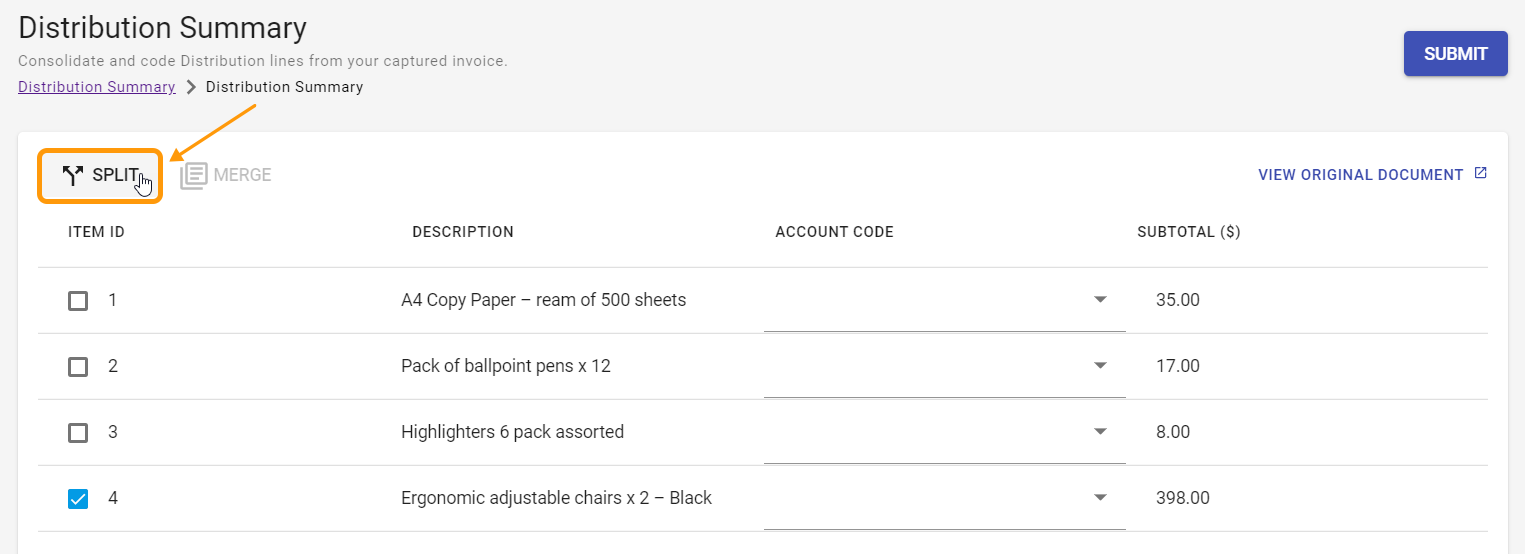
This opens up a window where you can split the line as many times as required either by value or %. Edit the description fields and when done, click Split.
Note: Once split you can only consolidate (undo) by using the Merge button.
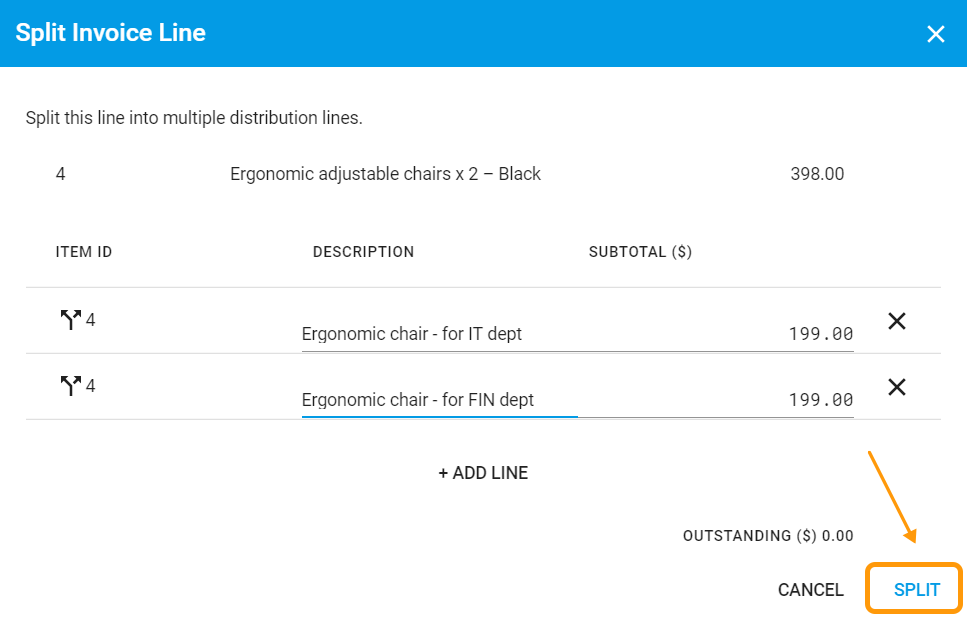
You can then code the split lines to the correct GL Codes for the relevant departments.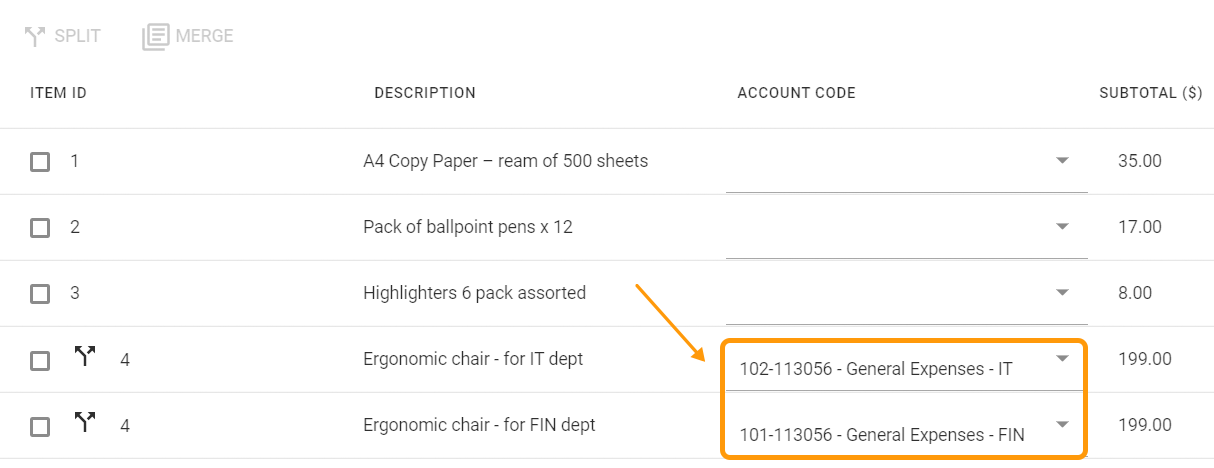
Merge a Line
Select multiple lines (2 or more) and click the Merge button.
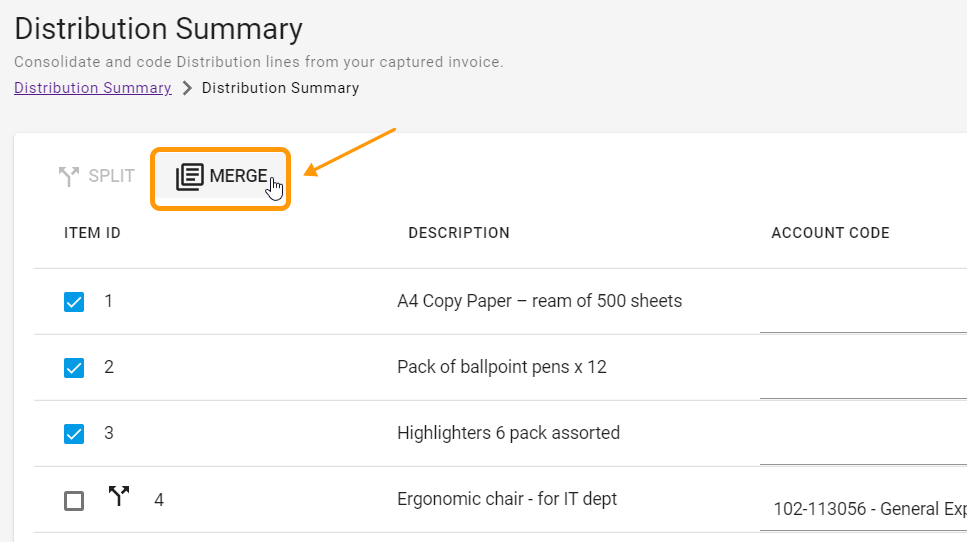
The Lines selected and associated totals are consolidated and you can then add a Description and relevant GL Account Code distribution.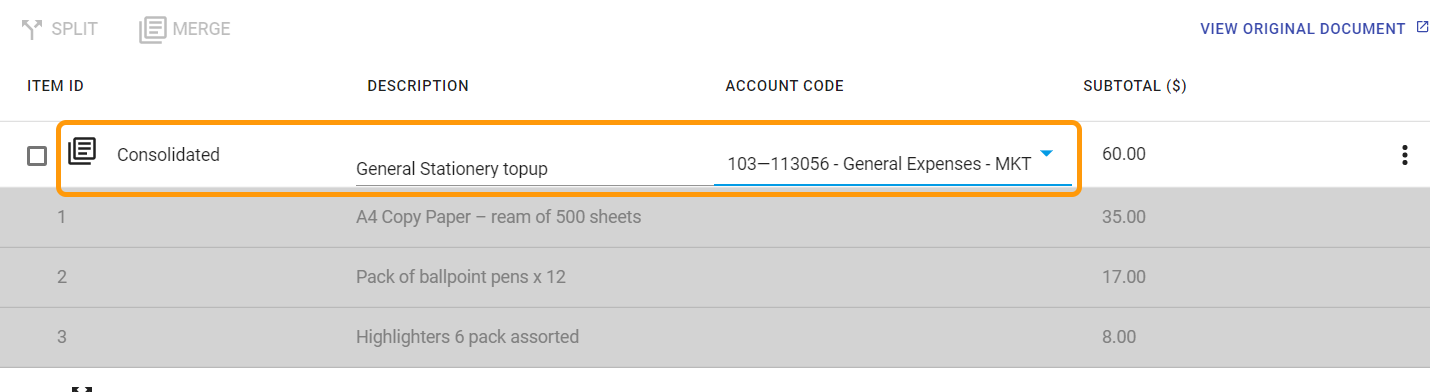
To “undo” the merge click the Undo button selected from the ellipsis next to the line:
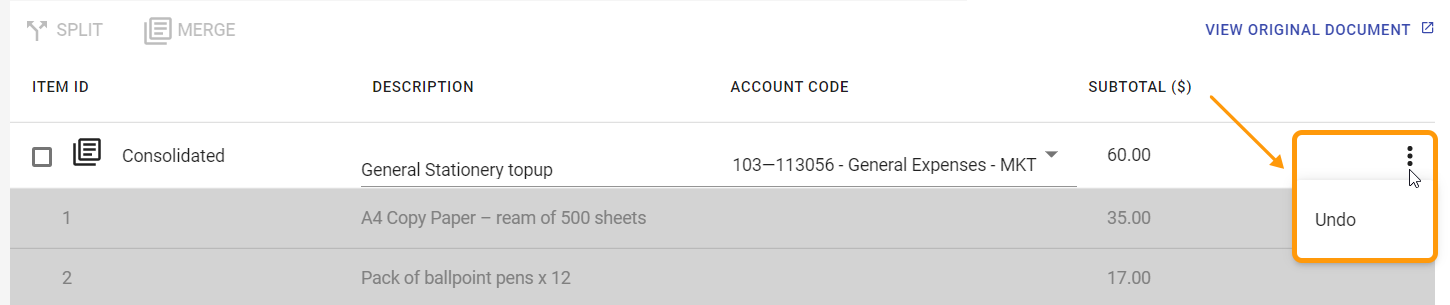
You can add additional lines to an already consolidated group of lines by selecting the consolidated line and the other lines you wish to add and clicking the Merge button.
View Original Document
To view the original document click the link below and a new browser tab will open for you to view it.