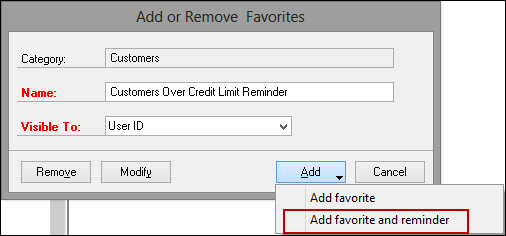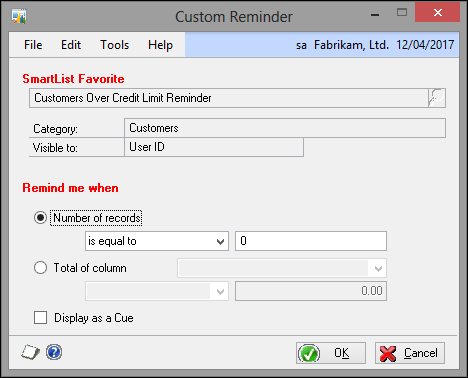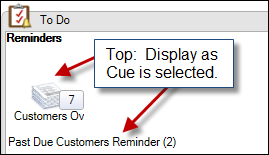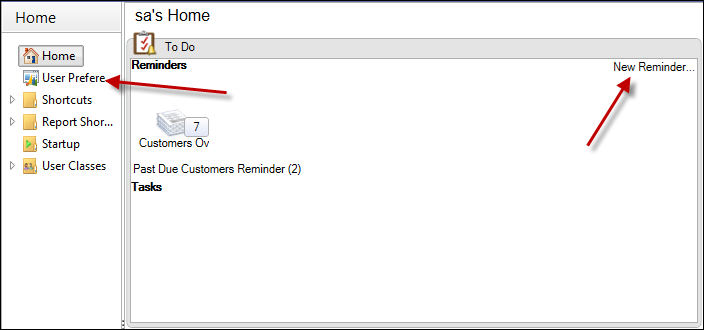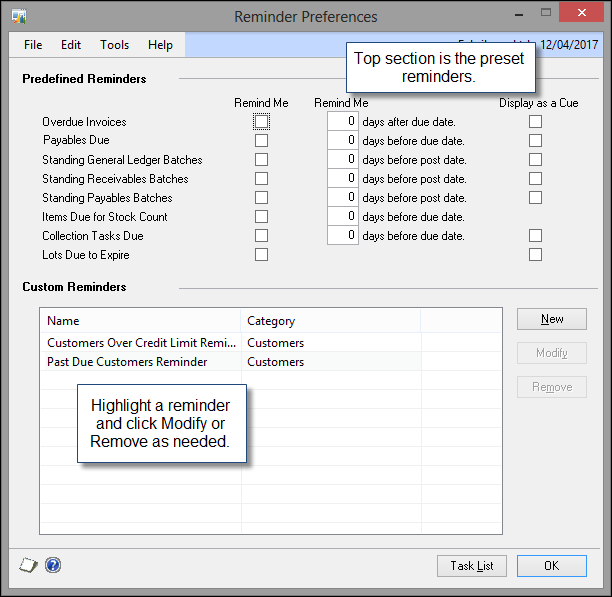Dynamics GP comes with a range of preset alerts which are great for adding a reminder to your desktop. Using the Custom Reminders that link to SmartList favourites is a much better and very effective alternative.
Not all users will find a use for reminders. Here are some examples of where you might find them useful:
- Collections Management – creating a list of customers with balances sitting in specific aging buckets or with anything overdue.
- Alerting for any customers sitting over their credit limit.
- Listing stock that has reached the order point quantity.
- Purchase orders that are open and past the promised date.
To create a Custom Reminder, first set up the SmartList that has the information that you need. You will end up choosing whether to show the reminder based on the number of records or the total of a column meeting certain criteria.
When saving your SmartList as a favourite, you have the option of “Adding favourite and reminder”:
Hint: make the favourite only visible to your User ID (the default is System). That keeps other users SmartLists tidier. It will also add the SmartList into your My Reports area on the home page.
The following window appears when you select to add the reminder:
Choose options that are relevant to your list. For example, you would want to show this particular reminder when the “Number of records is greater than 0”.
The “Display as a Cue” option is visual. When selected is will appear on the home page as shown below. Otherwise, it will just show as an item in a list.
If you have already created a SmartList that you now want to show as a Reminder, you can access the Reminders window from either User Preferences (on the Navigation Pane) or from the Home Page.
The follow window is then available (which is where you can add or modify any existing reminders):
Click “New” on the right hand side to add a new Custom Reminder. Select the SmartList favourite at the top and then choose options as noted earlier.
Heather Roggeveen is a MS Dynamics GP Consultant with Olympic Software. After 15 years of working with the end user all the way from designing the solution to user training, she has become a Dynamics GP expert. Heather regularly shares her knowledge, including tips and tricks for end users in her blog articles. Follow her on Twitter @HRoggeveen to be notified of her latest articles. You can also like Olympic Software on Facebook or follow us on LinkedIn or on Twitter @OlympicSoftware. For more information about Dynamics GP and how it could benefit your business, view the Dynamics GP page on our website or give us a call, 09-357 0022.